Environment Parameter
Note: This is a licensed feature. To have this feature enabled, please contact assetic.support@brightlysoftware.com
The Environmental Parameter tab of the Template allows organisations to add and edit Environmental Parameters.
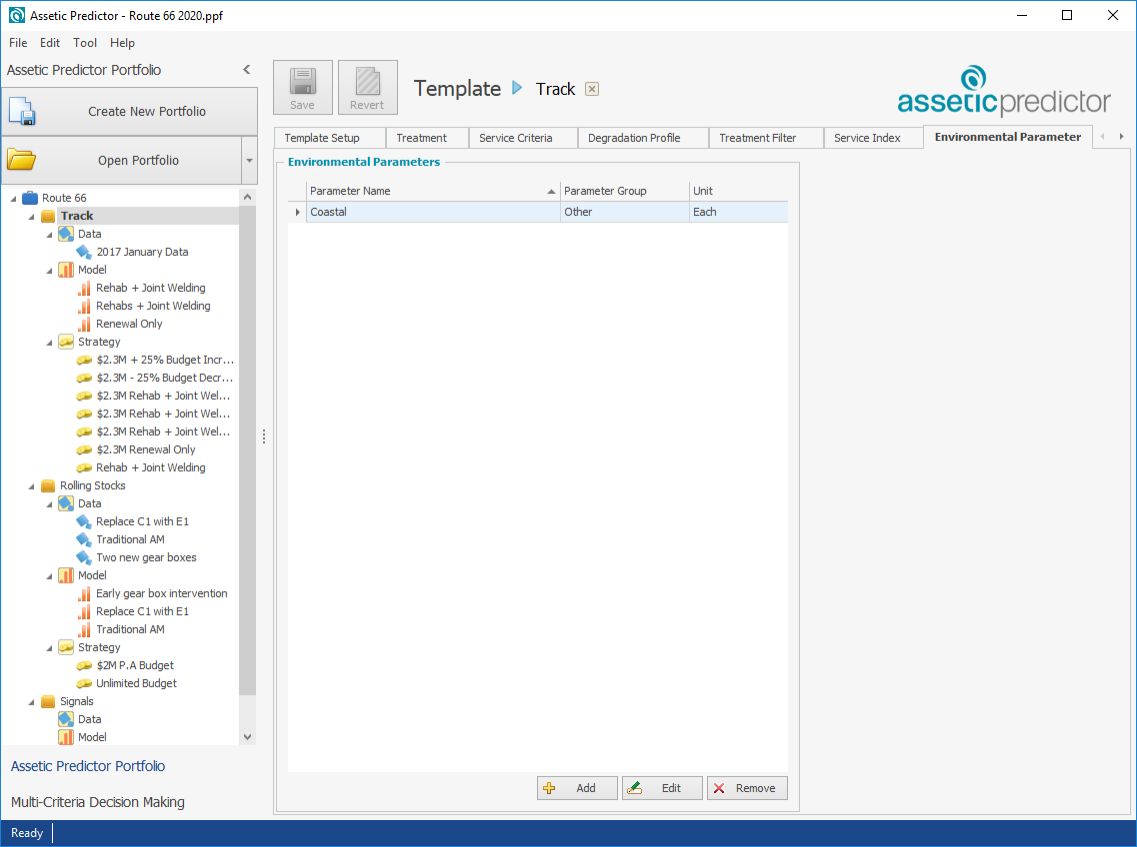
Users can click the 'add' button to create new Environmental Parameters.
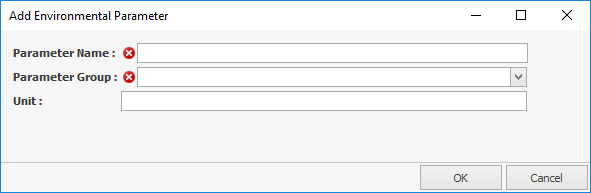
- Parameter Name: A unique name for the Environmental Parameter.
- Parameter Group: One of the 3 groupings (GHG Emissions, Energy, or Other) must be chosen for the Parameter.
- Unit: A free text field to enter the unit for the Parameter.
Once Environment Parameters have been added, Imported Data can be mapped against an available Environmental Parameter so that an asset's Environmental Usage data is imported.
The costs associated with these parameters are configured within the Environmental Cost tab.
